Add current date and time value automatically to the text layer with a little expression. Automating things can save a lot of time. If you have big project and there is many values that need to change, you'll save time with little expressions in After Effects.
What we do?
Here we use juast a little script in After Effects that adds current date and time value to text field.
How we can do it?
Choose your text layer. Click ALT + "Source clock icon" and you get expression text field open.
Now just write or copy this little script to that field. You can add date with couple different ways. Here is two different script examples.
Version 1:
dateValues = Date(0).toUpperCase().split(" "); dateValues[0] + " " + dateValues[1] + " " + dateValues[2] + " " + dateValues[3] + " " + dateValues[4];Result:
Version 2:
dateValues = new Date(Date(0)); dateValues .getDate() + "." + (dateValues .getMonth()+1) + "." + dateValues .getFullYear()Result:
That's it!
Of course you can modify the way that values will displayed and what values will be displayed. And if you want to know more about date object in JavaScript:
http://www.w3schools.com/js/js_obj_date.asp
http://javascript.about.com/library/bltut19.htmUse google to get more...
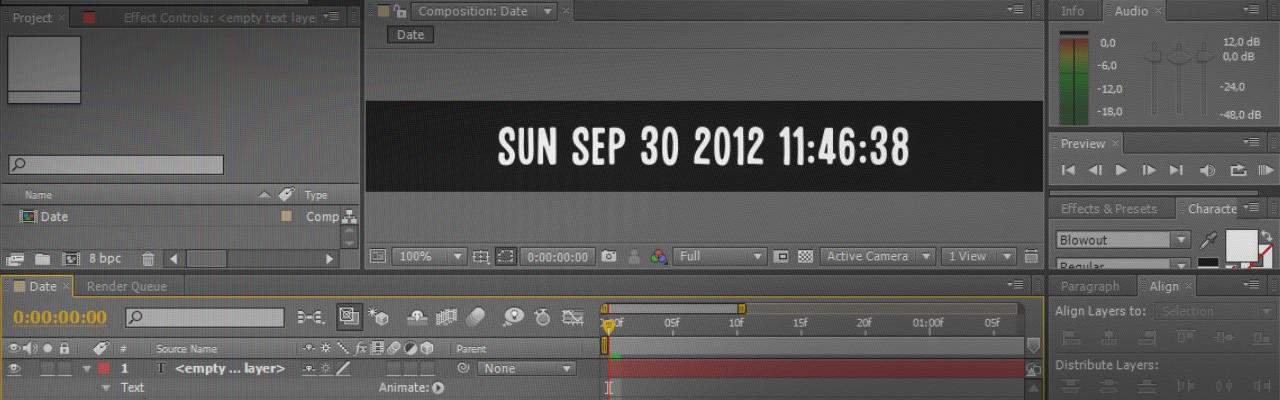

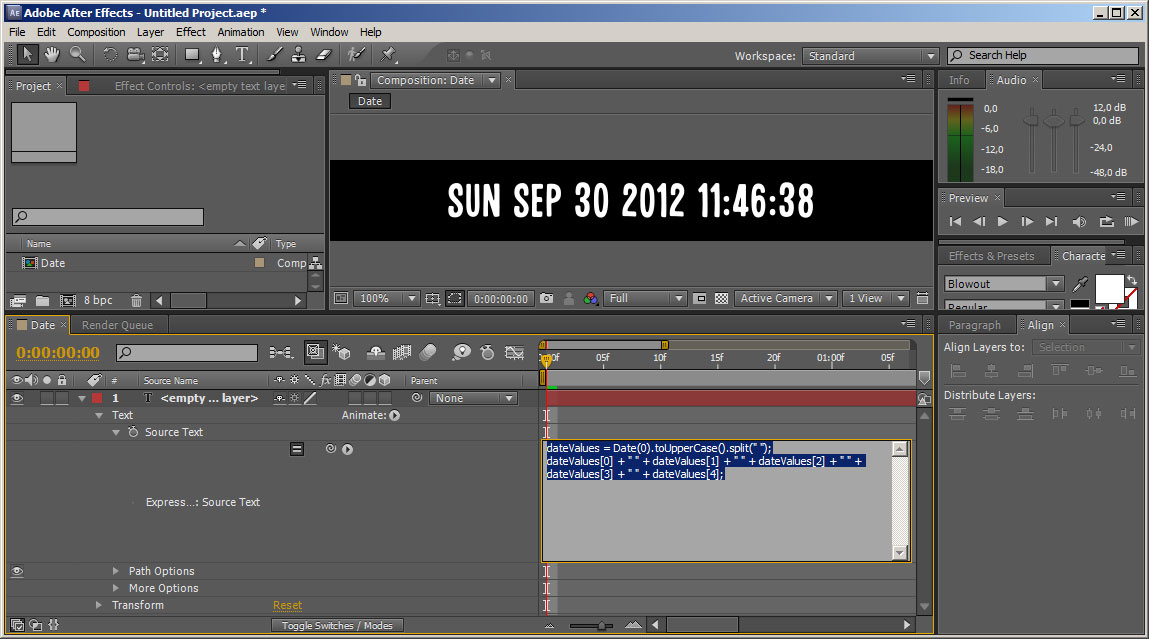

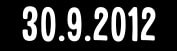
No comments.