Everyone who's in creative sector knows that learning new program can be pain in the a**. Usually that's because you don't have enough time to learn. And if you try to learn it now and then you forget everything after a while.
It's summer holiday here and good time for learn something new. So I decided to learn something new. Time for 3D program called Modo! I bought this great tool over year ago, but I hadn't never time to learn it until now. I started this learning session over week ago and I want to tell some parts of that process to you. So let's get started.
Learning Objectives
- UI and workflow
- Basic modeling tools
- Deformers and replicators
- UV mapping and Texturing
- Sculpting
- Shader tree
- Light types and light setups
- Rendering
Feelings about Modo
Every program works in a different way and Modo follow this road too. There is so many good things in Modo, but of course there is some that I have missed from other softwares.
First property that I miss in Modo was "history based workflow". I got used to it in 3Ds Max and Blender. After few days of training I used to Modo's way to make things. There is strengths and weaknesses in both of these and I guess we just need to use them both in various situations. Example: in Modo you need to know what you're doing before you array or bend it, but like in Blender you can change it easily later from modifier settings without losing original mesh.
I think of Modo's strenghts is modeling. There is so many good modeling tools. Firstly some of them seems a little bit complicated, but after you used to them you can't be without them. Every tool is very well designed and suitable for many things.
Other thing in Modo that I like was a shader tree. It's like the Photoshop layers. Easy to understand and easy to use. I can praise up Modo renderer too, cause it's awesome. It's fast and makes really good quality!
Breakdown of the Escape
Modeling
Fisrt I started modeling the snake. First I think I make just a simple snake, but my hunger grows and I wanted to know more about Modo tools. So snake goes bigger and bigger. I started to lear sculpting and how I can use them in snake skin.
I sculpt snake whole body and mouth. But after I tried to bake them to texture Modo crashes always. I do not find solution for this (I made bug report for Luxology). So after that I had to find other way to bake them. I found this good video about "Vector Displacement map" from YouTube made by ThePolypusher and it saves my life in this part.
I face this crashing problem with all sculpted objects. So I made the nNormal baking process for all sculpted maps in this project.
I found that this xNormal process works very well. Even that xNormal UI is terrible looking I can recommend it. There is many options and map types that can help you out in many cases.
UV maps and Texturing
After I have finished all shapes in my scene I started to unwrapping and texturing them. Must say that Modo UV tools was really good, maybe the best I have found at the moment.
I paint most texures in Modo and some parts in Photoshop. There is good painting tools in Modo and they helped me a lot in this process. Some of details it was easier to paint in Photoshop cause it's more familiar to me, but of course you can paint almost anything in Modo using image painting.
Replicators
Replicators are great way to make multiple instances of objects. Specially if you need many objects. It's much lighter than using separated meshes and much easier to modify.
I made those leaves with the replicator system. I use replicators with particle painting. So I just paint point/vertex to the branch and there "pop up" a leaf. Simple as that. If you want to use different objects it's ok, but I use only that one single leaf for referencing. I just variate the size and angle. It's enough for this purpose.
Lightning
I think lightning part in 3D is one of the hardest part in whole process. I tried to find good videos about lightning with Modo, but haven't found many. There is couple very good tutorial for studio lightning and one is Chris Morris - Product Shot Lighting and Compositing that I have found from Modo forums (I hope Chris finalize the other videos too). If you know some good lightning tutorials, please link them to comments 😉
So I watch those couple tutorials and they showed me some good lightning tips in Modo. Mainly I have found this project light setup just with testing and testing. There is totally 5 lights in this scene (1 x Spotlight, 4 x "Lightbox" mesh). That spotlight is a little bit different cause it's Volumetrics light. There is also "indirect lightning" turned on.
Rendering
I said that lightning is hard part, but I think good redering and optimisizing is that too. Even Modo have good and fast renderer it's still take some time when you have complex objects, lightnings and materials. In the rendering process you must know so much about different passes, linear workflow, setups and etc... if you want to get good result. And in new program it's always hard to find all settings that you have use in different program.
I rendered this final image to 1920 x 1080 (FullHD) resolution and render time was about 50 min (4 passes). And I think I use a little bit too high settings for my needs.
Almost always it's best to render to the passes because it's much easier to modify it later and if you need to correct something you don't need to render always all again. So it's faster with passes also. There is many pass that could render and Modo shader tree makes this process easy for user. I rendered couple different pass and composite them in Photoshop:
- Beauty
- Alpha
- Z-Depth
- Ambien Occlusion
- Environment
Wireframe rendering
One big minus in Modo is wireframe rendering. There is not nice way to make wireframe render if you have complex scene. You can find scripts that will make all for you (almost). But I face problems with that option too cause it doesn't understand deformers and replicators. If you want to render just one object with this script it will be great tool, but for the complex scenes there could be problems. I really hope that Luxology correct this wireframe rendering problem. I think it's very important feature for the 3D artists.
Again BIG thanks to Modo community for sharing solutions: Wireframe Rendering in Modo
My solution with that script was to freeze all and make them to own meshes. Then it works greatly! But takes some time to calculate complex scene.
Overview
There was many part in this project and it was very instructive overall. I learned much of basics of Modo and some advanced techniques too. Of course there is so much that I haven't used in this case but I think this was good start. Some of my techniques and setups could be made more difficult way than normally, but I found my way to this result with trying, testing and the most important of all >> learning!

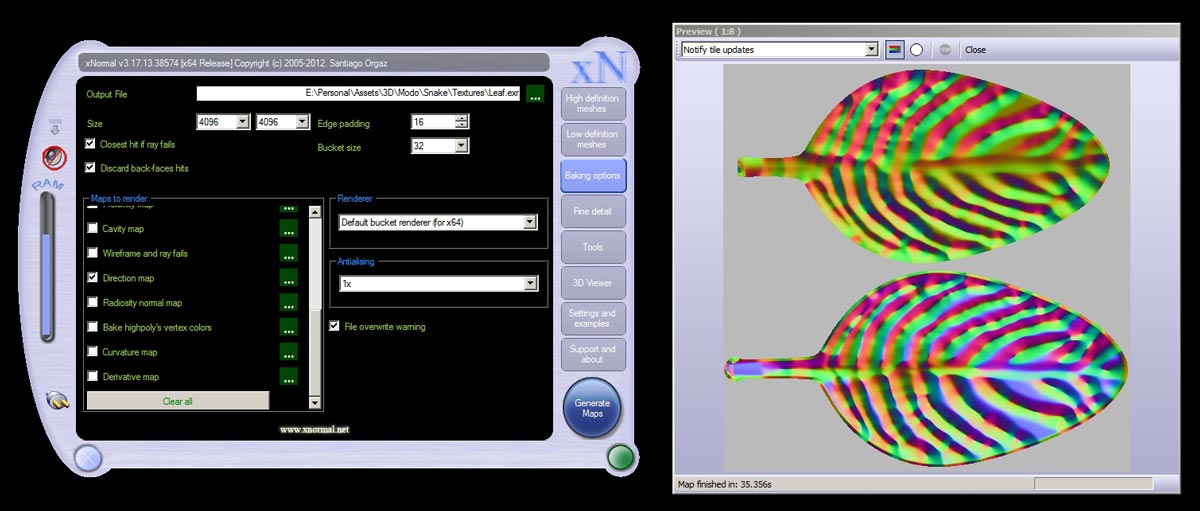
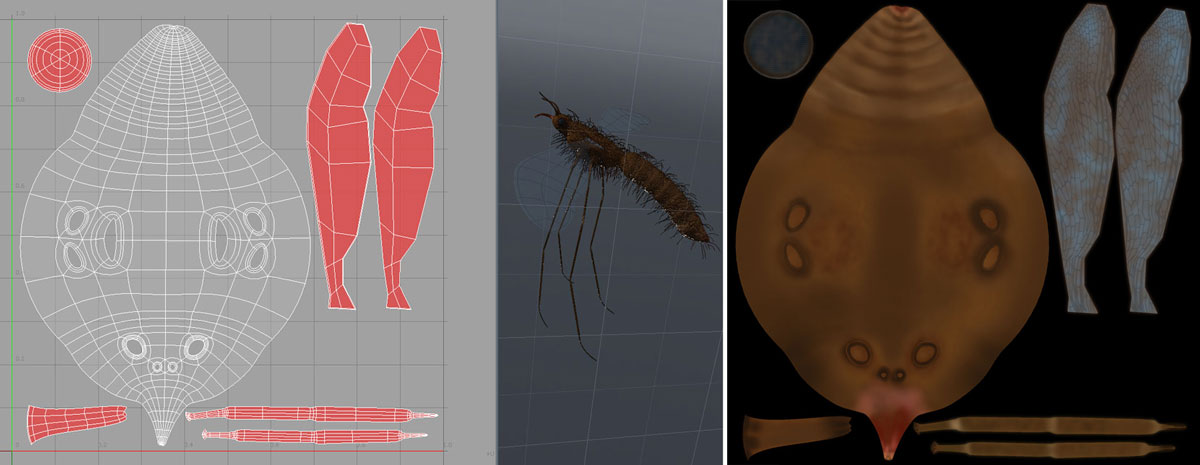
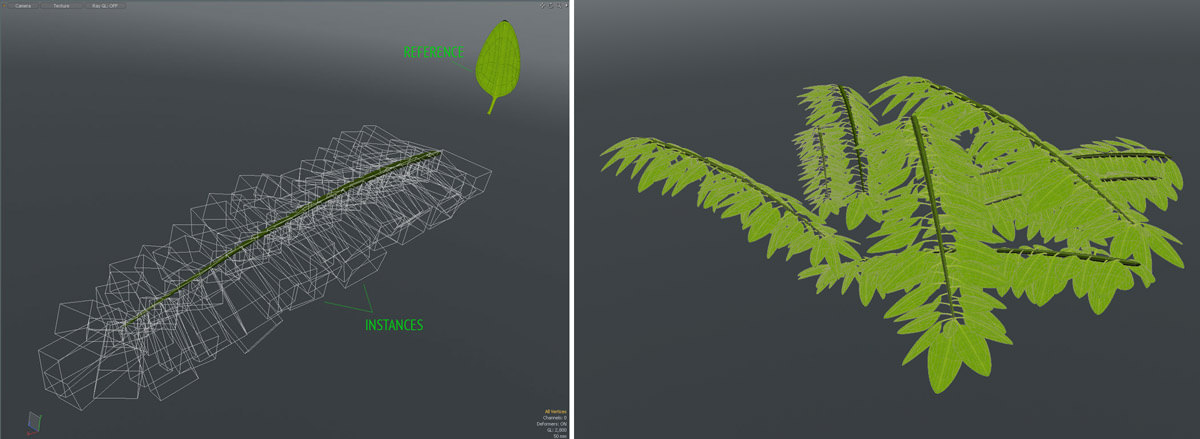
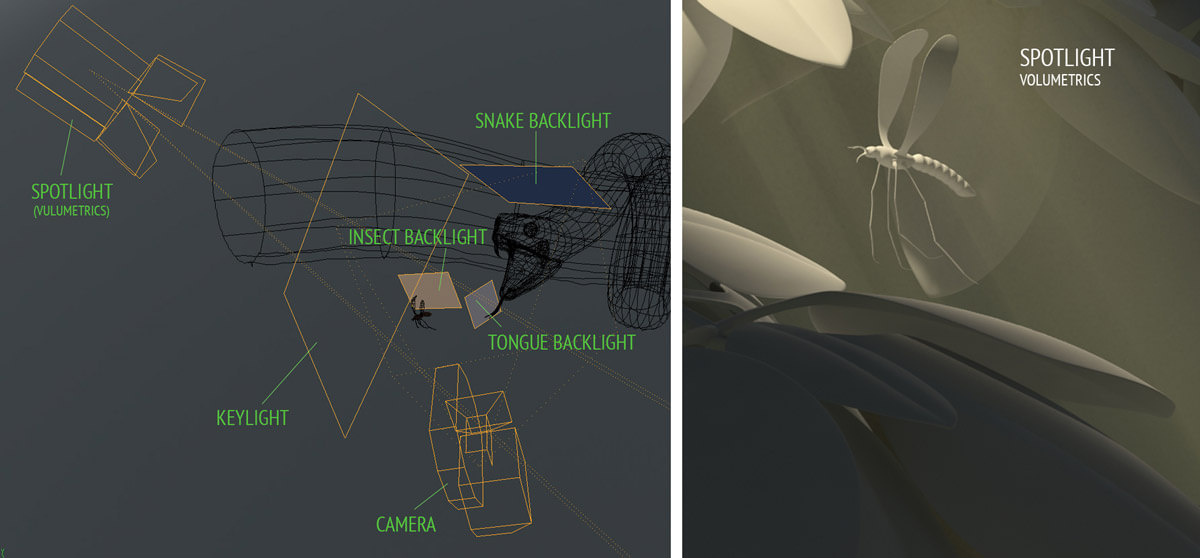
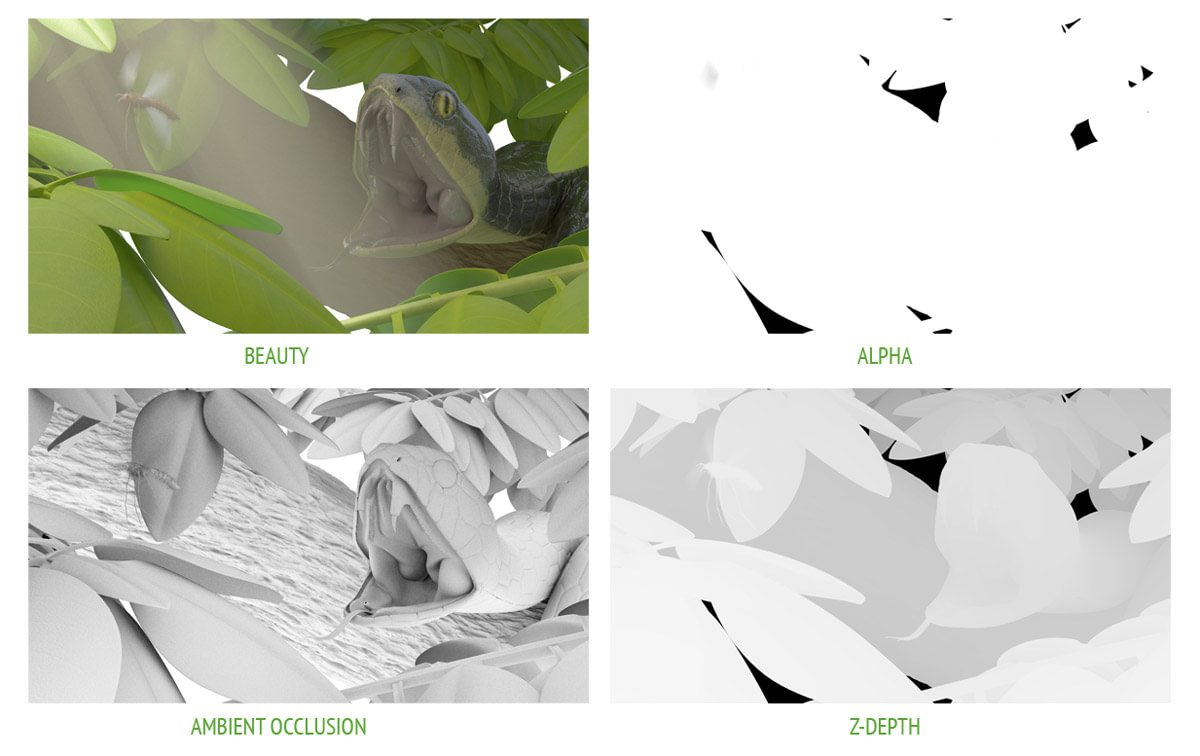
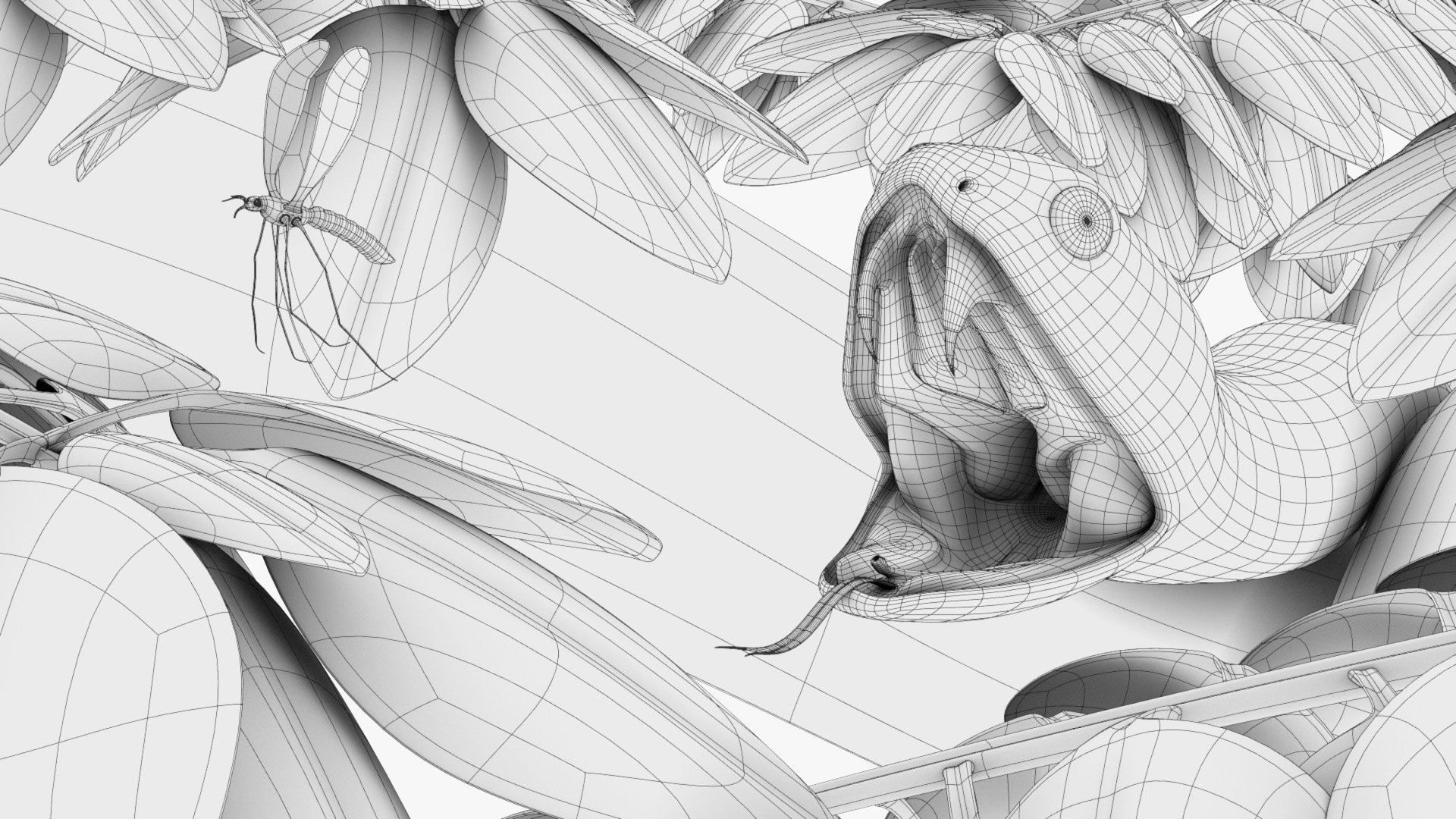

No comments.