This is only small tip how to create "Radial Gradient" in Cycles. This can be useful like in ground planes where you want to fade out to outer edges or something like that. You can also use this to mix two textures together.
Basic Radial Gradient
In material we have just simple node setup. Just drop "Gradient Texture" node before the "ColorRamp" and set it "Quadratic Sphere" mode. Remember to add "Mapping Node" and set X adn Y values to -0,5. This makes our gradient to be center of plane. Otherwise it will be on corner position. You can control gradient falloff easily with "ColorRamp" node.
Mixing Textures
This "Gradient Texture" can be used to mix textures together easily.
Just put mix shader and set gradient to control values.
And that's it. Nothing so special but it can be handy in many cases to use "Radial Gradient" instead of linear.
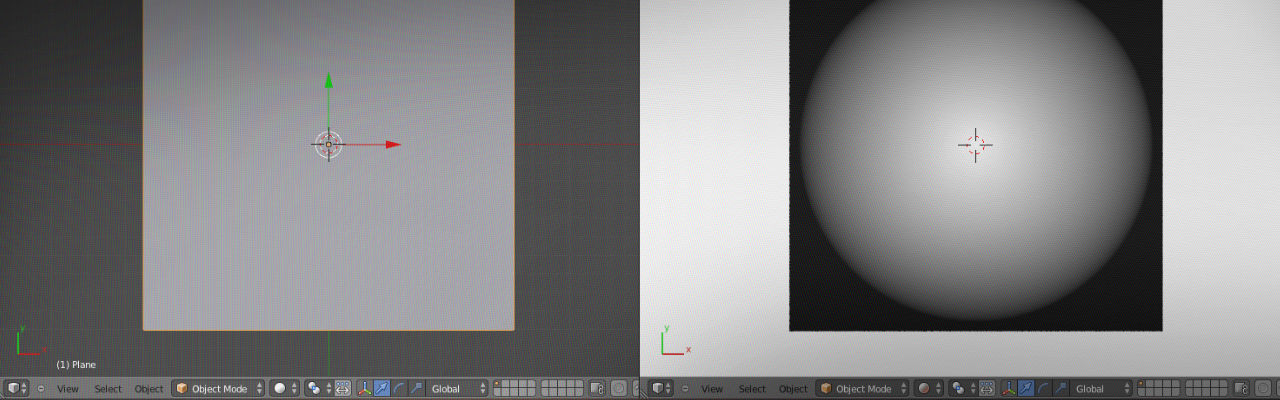
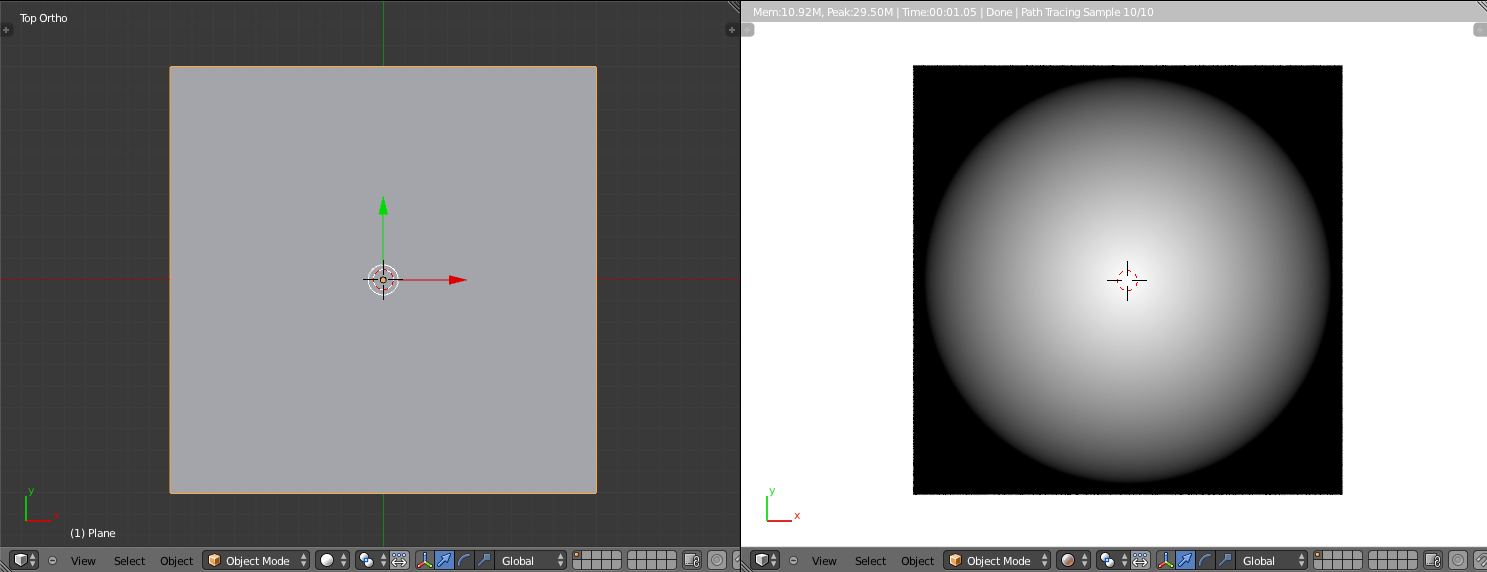
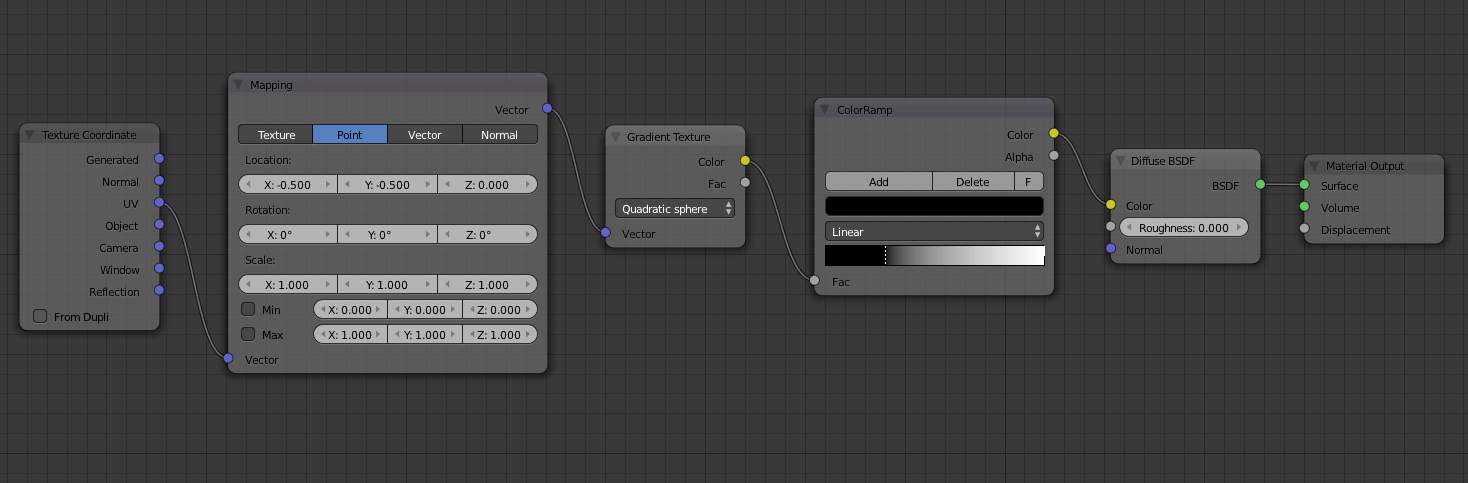
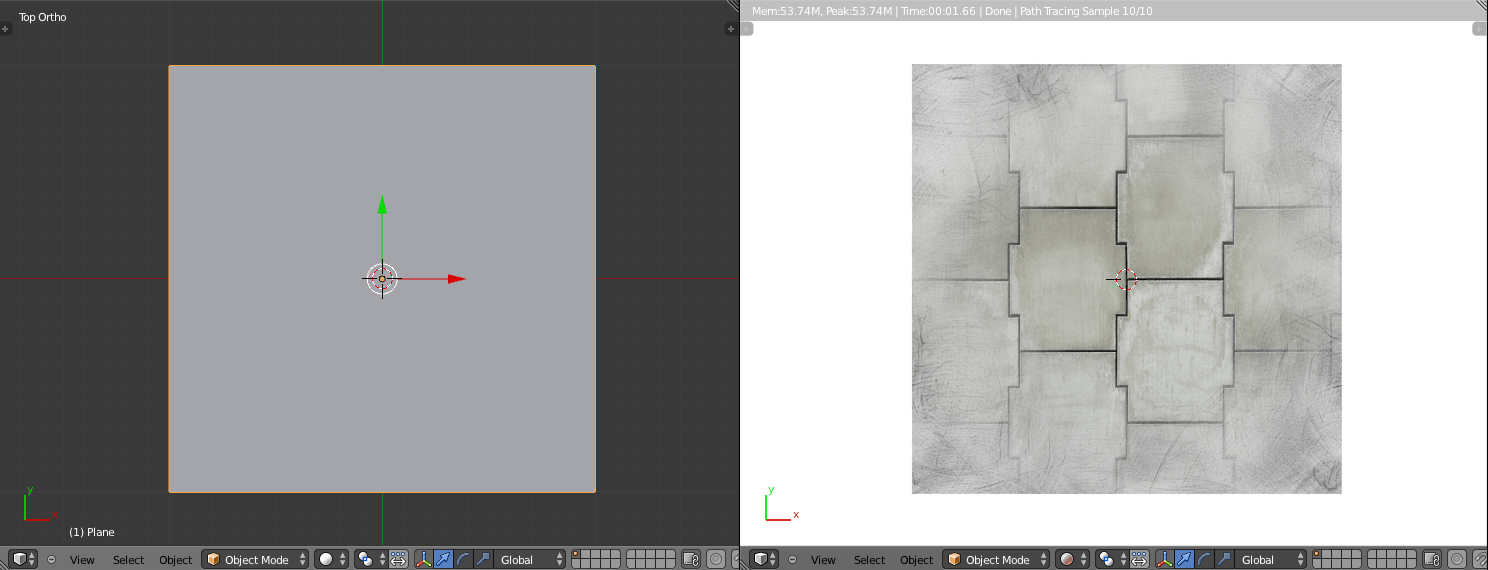
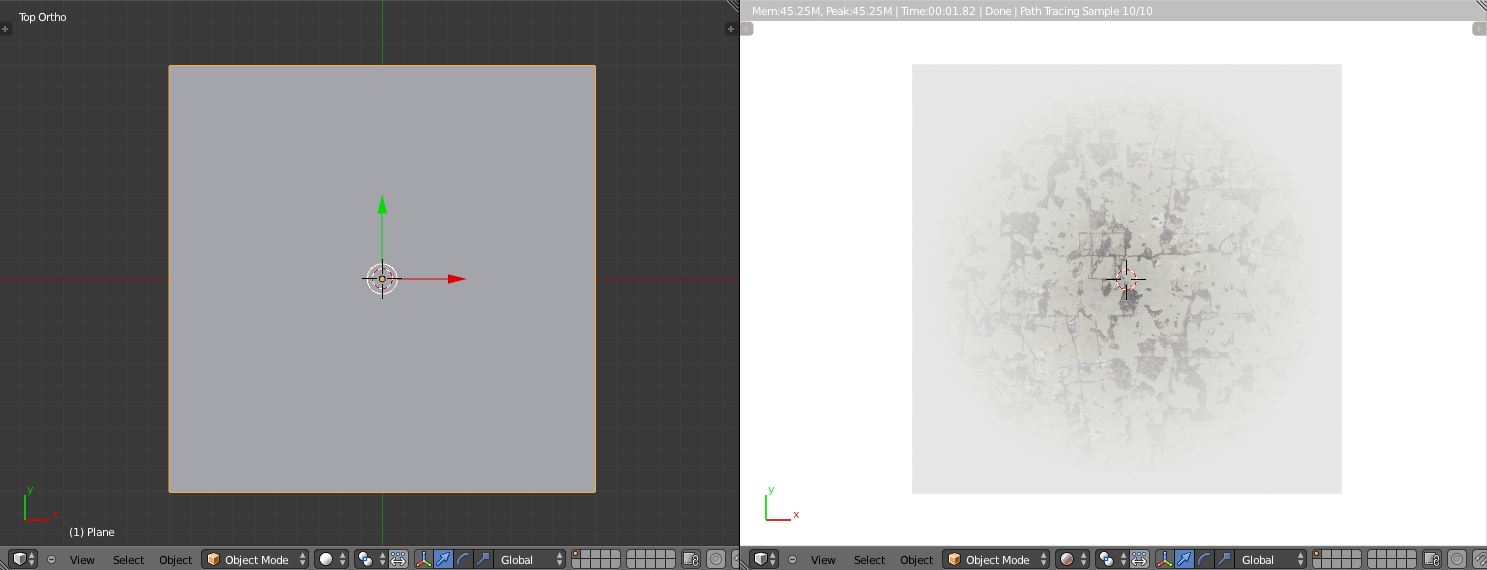
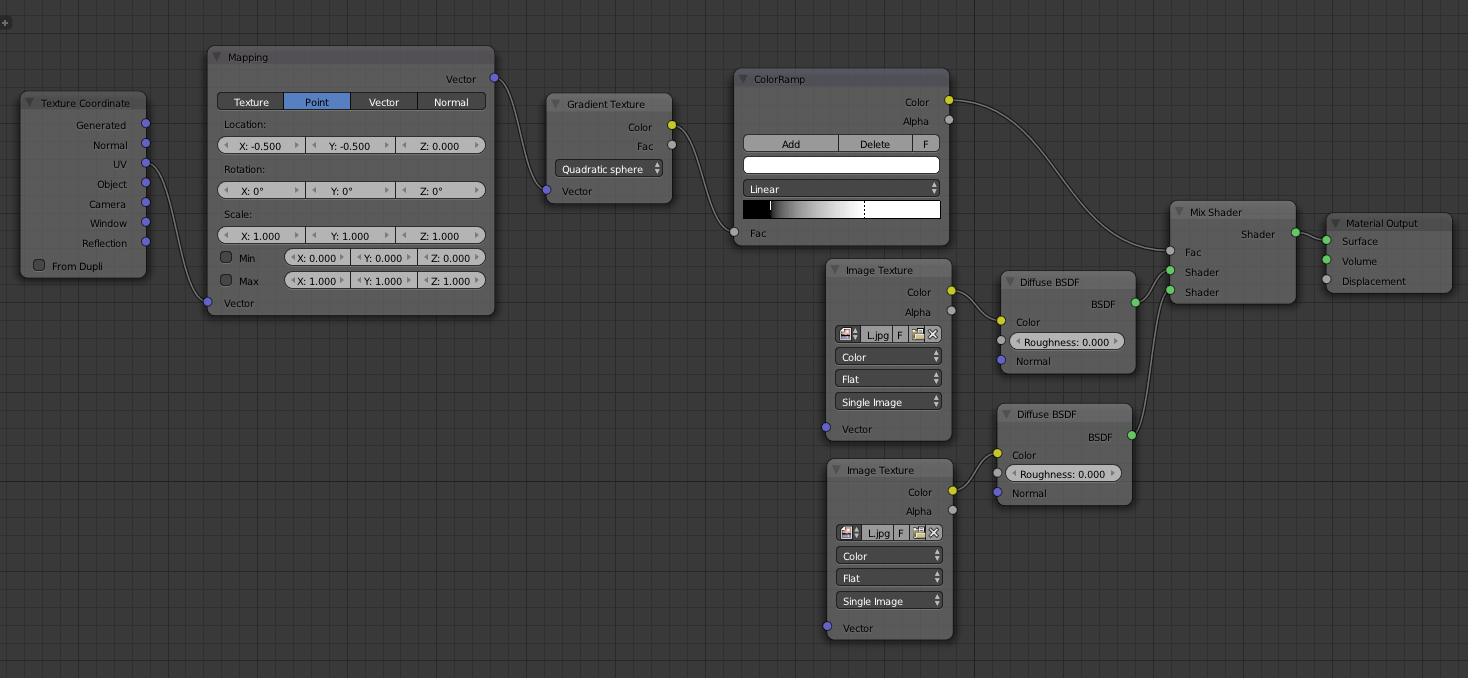
No comments.