I have tried to find some tricks to make 3D Strokes in After Effects without any 3rd Party Plug-ins (like Trapcode 3D Stroke). First it seems tricky quest to make it with shapes/strokes because they cannot be used in 3D space in this case. So I need to figure out how to make this with After Effect's "CC World Particles" plugin, which comes by default.
In this tutorial I use example data from Blender and import it to After Effects. You can skip Blender part if you want to use you own custom "null" object to control 3D Stroke move in After Effects.
Small Expression
"Main trick" is that little expression to offset particles position to match null object's position. First I tried just to drive location with just referencing them, but values doesn't match, so particles fly outside of window. But this little expression fix this problem:
pos = thisComp.layer("Null").position;
newPos = (pos - [thisComp.width / 2, thisComp.height / 2,0]) / thisComp.width;
newPos[0]
Remember to insert that expression to every position channels (X,Y,Z) to get it work. You also just need to update last value to match right channel (newPos[0] = X, newPos[1] = Y, newPos[2] = Z)
And sorry there is no voice in video and it could be too slow for someone, but this is just note purposes 🙂 And maybe it's help someone too...
Download
You can download example project from here:
Download “After Effects - 3D Stroke Example.zip” 3D-Stroke_Example.zip – Downloaded 2134 times – 19.15 KB
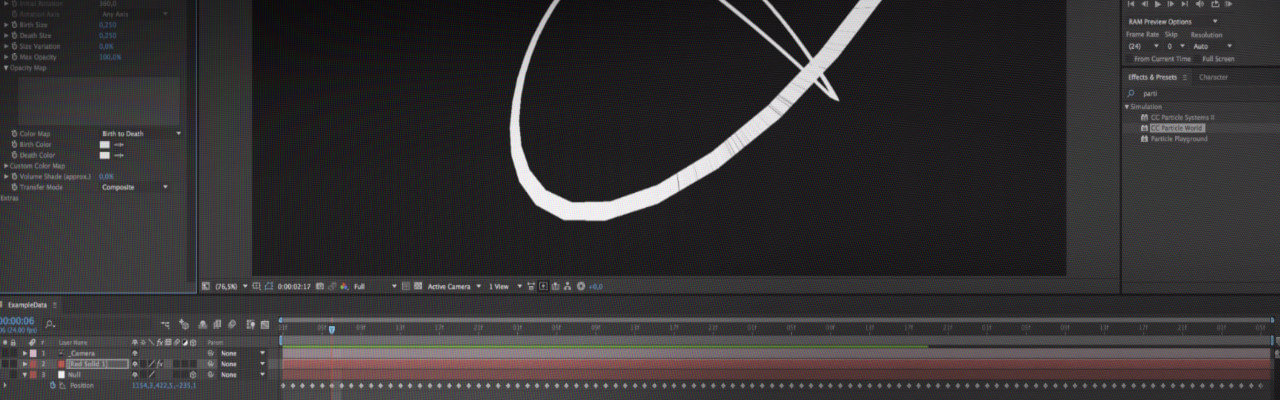
No comments.