Do you need to rig coin or bottle that have dynamic pivot point and where you can adjust angle? Just like if you drop coin or rotate bottle you can see that object bottom edge is the only one that touch the ground until it stops. This rig is my experimental test for this kind process and for one of my TV-ad idea.
Preview
First of all lets check out video that I have rendered to show this rig in use:
You can try animate that manually 🙂 But I think it's best way to make rigs for this kind processes if you need some control and balance for your work. Specially if you have customer and you need to change animation later. With rigs you have easy controls to adjust your animations.
Info
Name: CoinRig
Author: Sakari Niittymaa
Need to install: No
Platform: Made with Blender 2.64
Requirements: Blender
Zip Size: 233 KB
Latest Version: 0.1
Price: Free
Licence: CoinRig by Sakari Niittymaa is licensed under a Creative Commons Attribution-ShareAlike 3.0 Unported License. Drop a comment below if you find this useful! If you make new version from this rig, remember to attribute me.
Download
Download “Blender CoinRig-v01.zip” CoinRig-v01.zip – Downloaded 2212 times – 232.41 KBIt’s compressed file (ZIP), so you need to extract it. You can do it with windows own extractor or use this great open source program called 7-Zip.
How to use?
It's really easy to use CoinRig. Here is simple "Cheatsheet" image with explains what those rig controls do.
Change Default Coin
Attach your custom object to the CoinRig is easy process, there is only couple things that you have to do.
- Remove that default object.
- Attach your new object/coin to the deformer bone in bone layer 2 (B_DeformerBone).
I think it's best to scale your coin to same scale as default object.
Disclaimer
This product works fine with my own machine. It didn’t hurt it in anyway 🙂 But I can’t be sure what it could do with your computer, so you use it at your own risk.
There could be many "bugs" in this version because it's only fast experimental case. Aye, things could be better in the world...
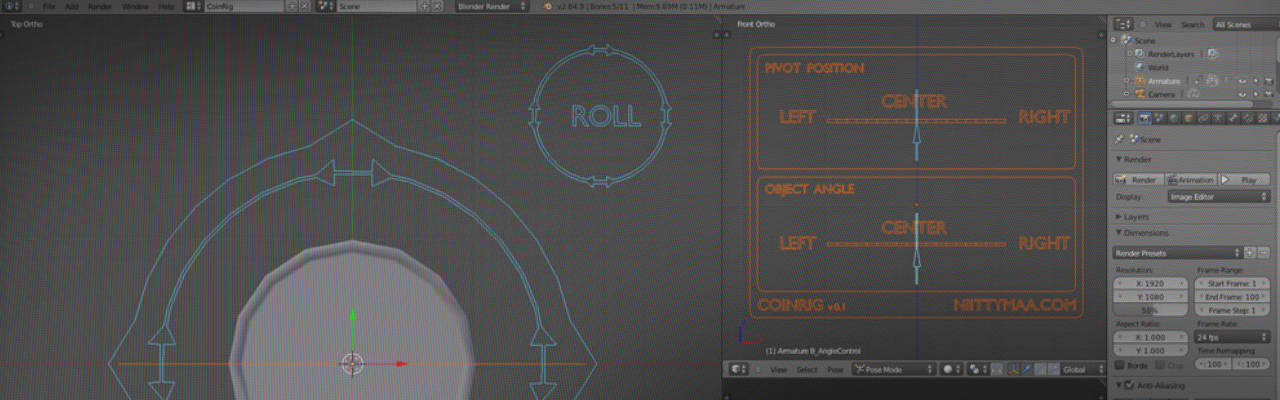
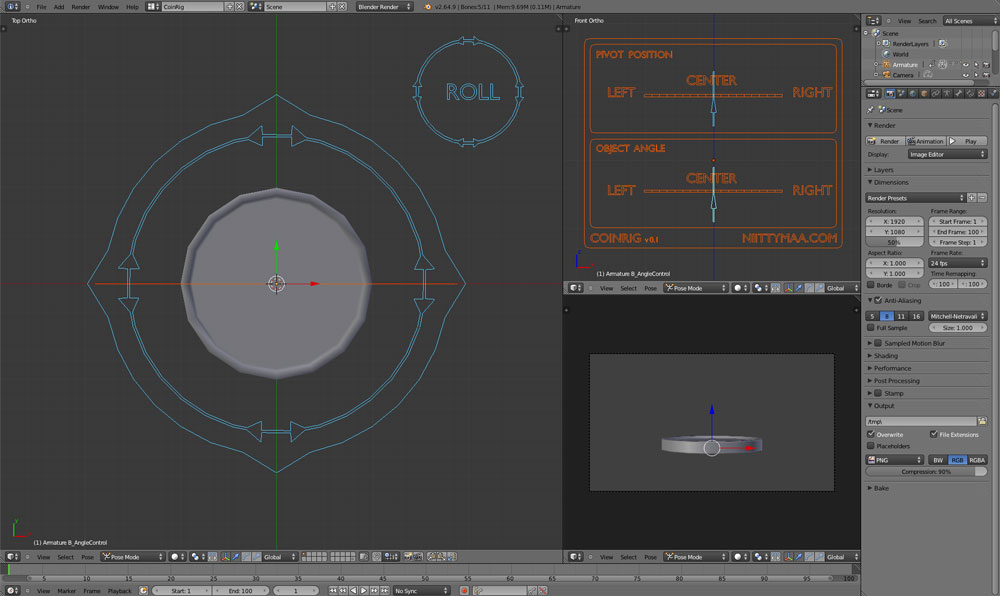
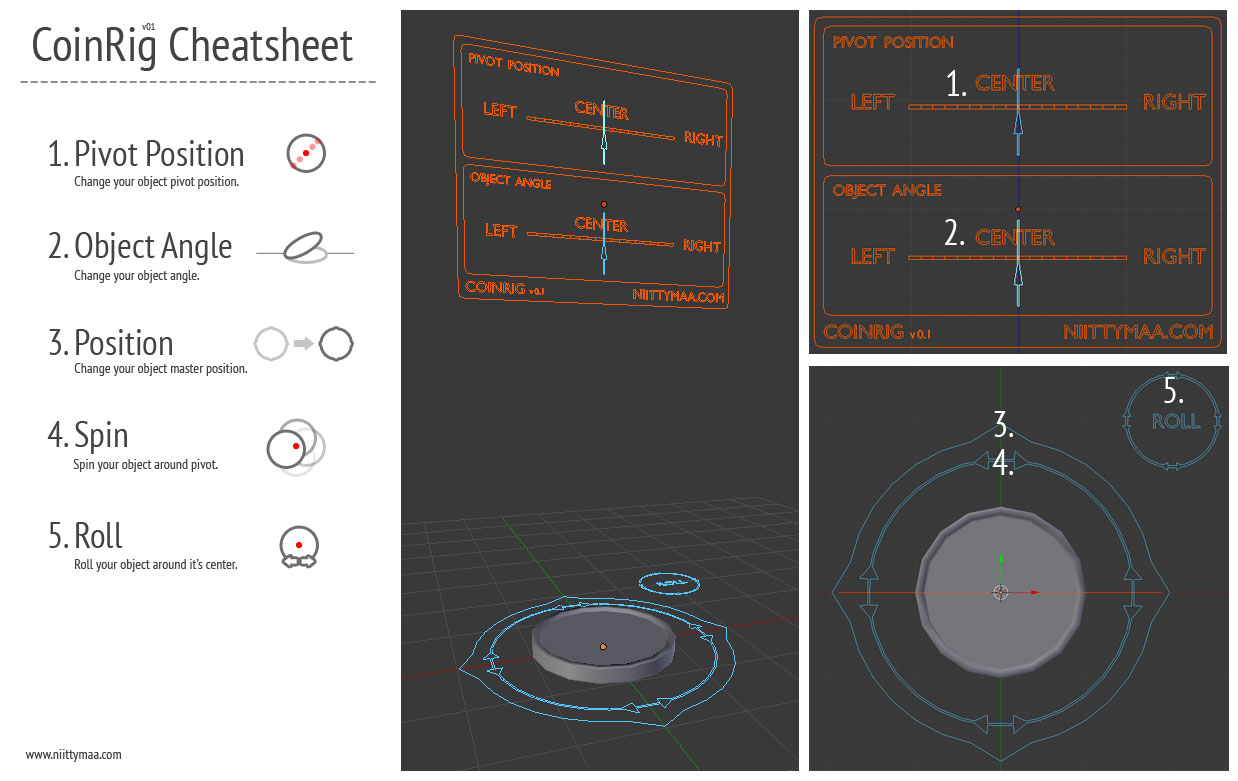
VERY impressive!! Thank you so much for sharing!!
~sweaty~
Thanks for sharing. I tested it and it’s very useful.